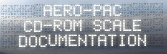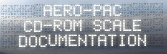|
- Make sure that you have all the components that go into your ad - fonts, graphics, logos, etc. - along with the ad itself.
- Compress all of your files into a single file - Although you can upload each piece individually, we strongly recommend compressing all files into a single file using either StuffIt (Macintosh) or WinZip (PC/Windows). This not only makes uploading faster (because of the smaller total file size), but also can protect the files from damage during transfer.
- Check the file name to be uploaded - Our server is somewhat strict on files names. Make sure there are no spaces or multiple extensions on your file. (For example, a file name "my upload.sit" will generate an error. Instead rename it to "myupload.sit" or my_upload.sit".
- Upload your new compressed file - You can do this using the form at the bottom of this page, or by using FTP client software. If you use your own FTP client software, go to our ftp site: " ftp.airbornemedia.com" and place the files in the "incoming directory" - There are many ftp programs which will do this, many can be downloaded and used for free. To find one for your operating system, go here: Download.com
- If you use your own FTP client software, please send us an email (at info@airbornemedia.com) telling us what file(s) you sent. - Attach a pdf, jpeg or gif preview of the ad(s).
If you encounter problems, or are still not sure on how to upload, please call us at 1-888-829-4060 and ask for Mark Lanterman.

© Copyright 1998,
Airborne Media. Report any problems to info@airbornemedia.com.
|
  |